How To Hide Featured Thumbnail Image In Blogger Post – Blogging Tips 2020 : दोस्तों, जो लोग ब्लॉगर पर काम कर रहे हैं या
करना चाहते हैं. उन्हें पता होना चाहिए कि किसी भी ब्लॉगर पोस्ट की Featured /
Thumbnail इमेज उस पोस्ट को वायरल करने में बहुत महत्वपूर्ण भूमिका निभाती है.
क्योंकि यदि आपने अपने ब्लॉग का सही तरीके से SEO किया है और आपने अपनी पोस्ट सही तरीके से सबमिट की है तो वह Featured / Thumbnail इमेज बाकी कई प्लेटफॉर्म पर भी दिखाई देती है.
क्योंकि यदि आपने अपने ब्लॉग का सही तरीके से SEO किया है और आपने अपनी पोस्ट सही तरीके से सबमिट की है तो वह Featured / Thumbnail इमेज बाकी कई प्लेटफॉर्म पर भी दिखाई देती है.
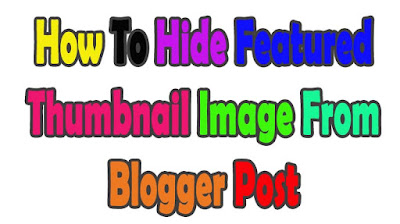 |
| How To Hide Featured Thumbnail Image In Blogger Post – Blogging Tips 2019 |
How to Hide Featured Image on Individual Posts in Blogger
इसकी वजह से काफी ट्रैफिक आपकी वेबसाइट पर आने
की संभावना रहती है. वैसे जो लोग ब्लॉगर पर काम करते हैं उन्हें पता होगा की पोस्ट
में दी गई पहली इमेज ही उस पोस्ट की Featured / Thumbnail इमेज ऑटोमेटिक बन जाती
है.
What is Featured / Thumbnail Image? - Featured / Thumbnail क्या है?
जिन लोगों को नहीं मालूम कि Featured / Thumbnail
इमेज क्या है? उन्हें बता देते हैं. दरअसल जब ही आप किसी वेबसाइट के होमपेज पर
जाते हैं तो उन सभी पोस्ट में उसके टाइटल के साथ एक कवर इमेज दिखाई गई होती ताकी
लोग उस इमेज को देखकर उस पोस्ट पर क्लिक करने के लिए मजबूर हो जायें. पोस्ट के
टाइटल के साथ दिखाई गई यह इमेज ही Featured / Thumbnail इमेज कहलाती है.
ऐसे में किन्ही कारणों की वजह से कुछ लोग यह भी
चाहते हैं कि वह Featured / Thumbnail इमेज आपकी ओरिजिनल पोस्ट में दिखाई ना दें
लेकिन पोस्ट के Featured / Thumbnail में दिखाई दे, इसके लिए क्या करें?
How To Hide Featured
/ Thumbnail Image From Blogger Post? (Featured
/ Thumbnail इमेज को ब्लॉगर की पोस्ट से हाईड कैसे करें?) -
दोस्तों, इसके लिए आपको बस एक छोटा सा काम करना
होगा. जब भी आप ब्लॉगर में कोई आर्टिकल लिखते हैं आपने जो भी इमेज Featured / Thumbnail
इमेज में लगानी है.
उस इमेज को आप अपनी पोस्ट में अपलोड कर लीजिये. इसके बाद आपको उस इमेज का एड्रेस / यूआरएल कॉपी करना होगा.
उस इमेज को आप अपनी पोस्ट में अपलोड कर लीजिये. इसके बाद आपको उस इमेज का एड्रेस / यूआरएल कॉपी करना होगा.
यूआरएल कॉपी करने के बाद आपको नीचे दिए गए लिंक
से एक नोटपैड की फाइल डाउनलोड करनी है. इस फाइल में आपको इमेज का जो यूआरएल दिया
गया है उसकी जगह अपनी इमेज का कॉपी किया हुआ यूआरएल पेस्ट करना है.
इसके बाद पूरे
टेक्स्ट को कॉपी कर उस पोस्ट के HTML कोडिंग में जाना है. इसके बाद सबसे ऊपर
शुरुआत में ही इस पूरे कोड को पेस्ट कर देना है.
 | |
|
ये सब करने के बाद आपको पोस्ट में अपलोड की गई
इमेज को रिमूव कर देना है. जैसे ही आपकी पोस्ट पूरी हो जाये तो आपको उसे पब्लिश
करना है.
इसके बाद आप अपने ब्लॉग के होमपेज पर जाकर देखेंगे तो रिमूव की गई इमेज आपकी पोस्ट की Featured / Thumbnail इमेज में दिखाई दे रही होगी.
इसके बाद आप अपने ब्लॉग के होमपेज पर जाकर देखेंगे तो रिमूव की गई इमेज आपकी पोस्ट की Featured / Thumbnail इमेज में दिखाई दे रही होगी.
इस तरह आप अपनी किसी भी ब्लॉगर पोस्ट में से इमेज
को रिमूव करने के बाद भी उस इमेज को अपनी ब्लॉगर पोस्ट के Featured / Thumbnail
इमेज में आसानी से दिखा सकते हैं.
लेकिन ध्यान रहे आपको कोड सही से पेस्ट करना है वर्ना आपकी पोस्ट में गड़बड़ हो सकती है. बाकी आप इस पोस्ट में दिए गए स्क्रीनशॉट की मदद से आसानी से सीख सकते हैं.
लेकिन ध्यान रहे आपको कोड सही से पेस्ट करना है वर्ना आपकी पोस्ट में गड़बड़ हो सकती है. बाकी आप इस पोस्ट में दिए गए स्क्रीनशॉट की मदद से आसानी से सीख सकते हैं.




![Aadhaar Operator & Supervisor Exam Questions and Answers Key 2023 [Updated] - 100% Pass Guarantee](https://blogger.googleusercontent.com/img/b/R29vZ2xl/AVvXsEj4kBoWQdQ6Da4A_Aqsshay8baNSVhp9KhJ_gVYCxQbyBFcFnJi3Daa7zJ1KOs7g6-WkZNyUQPF0Q3cdBAAeVW9QkVTxITgkIX86qXcCZRJ65XaHxSR4_blMT2vmHAwDe8JBNeEl951dnjBlmvrGnCbK4fBBL0DD--ldbTemP_43xmydfkuELw9Nv3r/w100/Aadhaar%20Supervisor%20Exam%20Questions%20and%20Answers%20Key%202023.JPG)




![CSC TEC Exam Question Answer Key 2023 [Updated] – 100% Pass Guarantee](https://blogger.googleusercontent.com/img/b/R29vZ2xl/AVvXsEhUgrbJLVCNtdxwdFPNCFweyJctg5VpAsZ8vFifyOTBlcSqsN-ikv5iPgbezrDPWz75etYIBI0_ThxgWPqSz_jbY3Noo22i2hY82LMDMfhEtlj0QmsSBmWrSR7CWH5kUpA37VCj_qo6RvBchoqhYhuCTq0_R9ZqhR8f-25Jc1NBlokign3NAbxzSPLY/w100/csc%20tec%20exam%20question%20answer%20key%202022%20updated.JPG)
![Latest GK General Knowledge Questions Answers 2023-2024 [Updated] | GK Questions In English With Answers 2023](https://blogger.googleusercontent.com/img/b/R29vZ2xl/AVvXsEhc4cfcPh-w0Rdq4N_xWis0l7_qQM6ln8VggABJnxE3t1frxA7DHDeLQC3GmzgINUZsqhw2p7wCmK64e6W9WHJ3sq2Z5fUWZhCtn3LFOx2y7tUI7KU2Ip7vlIM6ejEHuAF_FbBBqv-XGiEVZr7DUNmRCSbRdULzC1I-Lry4XO_j8hEIW3moDh0s9ApL/w100/Latest%20GK%20General%20Knowledge%20Questions%20Answers%202023-2024%20%5BUpdated%5D.jpg)



3 टिप्पणियाँ
What are the best bonuses in casinos with slots? - Lo-Go
जवाब देंहटाएंFind out which online casino has the best slots to play and how to 카지노 사이트 claim the best welcome bonuses! 출장안마 Learn 다파벳 how to 카지노 사이트 claim the casino 우리카지노aprcasino welcome bonus in
9FEF86683F
जवाब देंहटाएंSex Hattı
Görüntülü Show
Webcam Show
25FF4A0F99
जवाब देंहटाएंTakipçi Satın Al
Kitap Önerileri
SEO Nedir